|
Colleagues,
MVP: Use a timer to create urgency and keep you laser focused. So far, I’ve shared how I schedule my priorities in advance and use time blocking to help me stay on track. I also use a timer to help me stay within time limits and to be healthier. If I budget an hour for the daily emails, I set the timer on my computer for 50 or 55 minutes and then dig in. The timer keeps me laser focused, and leaving a few minutes at the end of the hour reminds me to get up and move around and refresh my body and mind. Honestly, I’ve been neglecting my timer this week and as a result, am taking longer to do tasks. I forgot to set my timer for writing these emails and already an hour has passed, but since I did not set the timer, I haven’t felt the urgency, and now the task is taking longer and impacting the rest of my day. This is a clear example of how intentionally creating a false sense of urgency can actually be a positive thing. Quick tip for Mac users: there is clock app in your apps folder! Today’s intention: Identify 2-3 important tasks today and set a timer when you begin. Give yourself a cushion at the end to do something small to take care of yourself – walk, move, stretch, get some water. Cheers! Frederick
0 Comments
Leave a Reply. |
Categories
All
Archives
July 2024
|

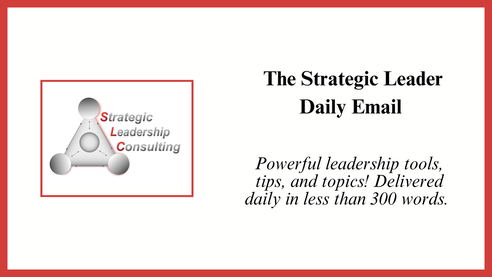
 RSS Feed
RSS Feed