|
Note: Estimated read time for this article is 6-8 minutes
Colleagues, I want to give a shout out to Dr. Jacque Jacobs. In addition to being a long-time friend and mentor, she has been helping me refine and edit the content in this series. Thank you, Jacque! Yesterday we talked about routines. If you missed that you can read it on my blog here and watch the video here. Today, we will focus on spaces. Your routines create behavioral structures, and your spaces create physical structures for healthily leading from home. Remember that we have three overarching themes:
In general, your “home office” will fall into one of three categories:
Your home office should do several things for you:
Let’s look at each of these more closely. Signaling Having a dedicated space (individual or shared) creates a physical signal that you are “at work.” Sitting down (or stepping up to your standing desk!) cues your mind to engage in your work. It serves as a notice to others that you are working, and that they need to observe any interruption protocols you have established (more on that in the video). How-to:
Limiting Physical signaling through being in an “office” space is a first step to limiting distractions and interruptions, especially those in your household environment. Complete a household check by eliminating noise and information distractions from sources outside of your space. Inform others that you are “going to work.” Complete a space check by eliminating sources of distraction within your dedicated space. There are two primary sources of distraction in your home office environment, personal clutter and communications. Personal clutter may include actual objects (e.g., a stack of household bills, basket of laundry or pile of dirty dishes) or digital ones such as your news and social media feeds, personal browser pages (Amazon, airfare, more news, facebook, etc…). Try the following:
I was originally going to examine communications in detail right here but have decided to do a communications deep-dive on Friday instead. Until then, here are some communications things to think about:
Enhancing The physical layout of your space can make work easier or more difficult. Try and arrange furniture appropriately. be reflective about inefficiencies or challenges and consider changes to your equipment. For example, six months ago I bought an adjustable desktop so I could alternate between sitting and standing while at my computer. It was awesome and improved my health and my productivity. Last week I replaced that desktop with an adjustable table. Wow! I have so much more space! The result is that I can stay in my office when I need to write stuff out on paper or take notes. I can keep more material within easy arm’s reach. This saves me from having to move away from my work which aids flow and productivity. Professionalizing Imagine sitting on your couch in your PJs amidst a pile of laundry, paint swatches for your living room, and equipment for your favorite hobby. Now imagine sitting in an office chair at your computer in your business attire amidst your professional books, diploma(s) and teacher/leader memorabilia. The second scenario is a lot easier if you have a dedicated individual space, but have you moved some of the important trappings of your leadership into your home office? Even in a dedicated shared space, you can “stage” the space like a movie set. Hang your diploma(s) on the wall above your computer. Stack your three favorite leadership books on side of your desk. Choose one meaningful piece of “favorite teacher” memorabilia and set it on your desktop or even mount it on the edge of the monitor. The point is that you want to provide subtle emotional cues that reinforce your professionalism and will aid in your focus. Best practices:
Logistics:
Do good and be well, Frederick
0 Comments
Leave a Reply. |
Categories
All
Archives
July 2024
|

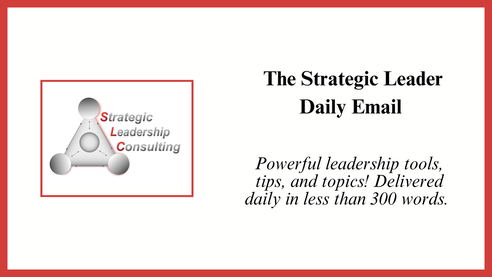
 RSS Feed
RSS Feed